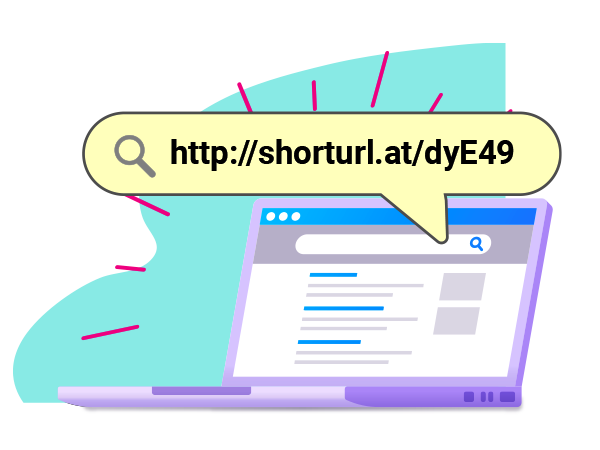Secure Web Browsing
So, you want to browse the web securely and privately? To do this, you must understand safe web browsing practices so that you can make the right choices when surfing the web. Each decision you make can have a significant impact on your online safety.
The internet itself can be a deceiving place. Seemingly reputable sites may contain malicious links that lure you into divulging information and compromising your network’s security defenses. As a result, you should always think before you act to ensure the link you are clicking is legitimate and safe.
Safe Browsing Tips

Here are some tips for helping you stay safe when web browsing:
- Look and interact with “https” websites only, seen at the top left of the website’s URL. This signifies an encrypted and secure link. Be mindful of errors, should a site’s certificate be invalid or expired
- Look for the small lock icon beside the URL on the top left-hand side of your browser. Any icon other than the small lock icon or no icon means that your connection and information are not secure
- Update your operating system and applications by accepting automatic updates
- Use private web browsing. To access private web browsing, click on the “incognito” tab at the top right of your address bar
- Clear your cache, history and cookies. Under your browser’s history or settings tab, select delete or clear web browsing data or history
By thinking before you act when browsing the web, you can greatly minimize the risks to your online safety.